Topic outline
Please Read Carefully
iSAMS uses a slightly different login to normal. Please read these instructions CAREFULLY.
1) Click on the link below but do NOT sign in. Instead click Sign in via Azure
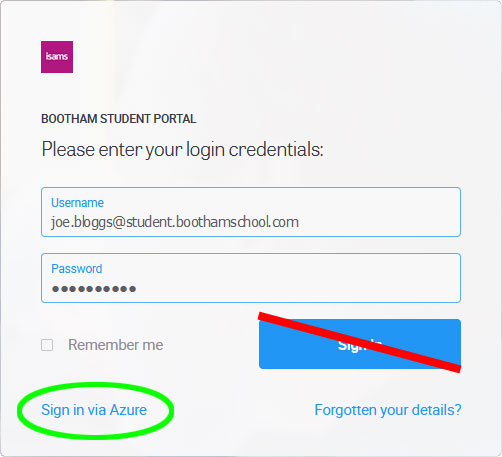
3) You will be redirected to a Microsoft login page, please sign in using:
4) Your.username@student.boothamschool.com
e.g. joe.bloggs@student.boothamschool.com
5) Click Next
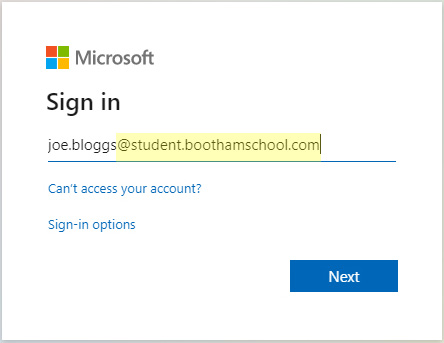
6) Sign in again with your.username@student.boothamschool.com
e.g. joe.bloggs@student.boothamschool.com
7) Use your normal password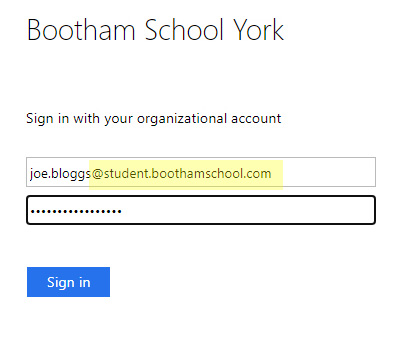
Click the link below to sign get your timetable and reports: